Introduction
This tutorial has been prepared for the students to help them understand the basic to advanced concepts related to Operating System.
Before you start proceeding with this tutorial, we are making an assumption that you are already aware of basic computer concepts like what is keyboard, mouse, monitor, input, output, primary memory and secondary memory etc. If you are not well aware of these concepts, then we will suggest to go through our short tutorial on Computer Fundamentals.
Note: see also Hardware and Software
Early computers were built to perform a series of single tasks, like a calculator. Basic operating system features were developed in the 1950s, such as resident monitor functions that could automatically run different programs in succession to speed up processing. Operating systems did not exist in their modern and more complex forms until the early 1960s. Hardware features were added, that enabled use of runtime libraries, interrupts, and parallel processing. When personal computers became popular in the 1980s, operating systems were made for them similar in concept to those used on larger computers.
In the 1940s, the earliest electronic digital systems had no operating systems. Electronic systems of this time were programmed on rows of mechanical switches or by jumper wires on plugboards. These were special-purpose systems that, for example, generated ballistics tables for the military or controlled the printing of payroll checks from data on punched paper cards. After programmable general purpose computers were invented, machine languages (consisting of strings of the binary digits 0 and 1 on punched paper tape) were introduced that sped up the programming process (Stern, 1981).
In the early 1950s, a computer could execute only one program at a time. Each user had sole use of the computer for a limited period and would arrive at a scheduled time with their program and data on punched paper cards or punched tape. The program would be loaded into the machine, and the machine would be set to work until the program completed or crashed. Programs could generally be debugged via a front panel using toggle switches and panel lights. It is said that Alan Turing was a master of this on the early Manchester Mark 1 machine, and he was already deriving the primitive conception of an operating system from the principles of the universal Turing machine.
Later machines came with libraries of programs, which would be linked to a user's program to assist in operations such as input and output and compiling (generating machine code from human-readable symbolic code). This was the genesis of the modern-day operating system. However, machines still ran a single job at a time. At Cambridge University in England, the job queue was at one time a washing line (clothes line) from which tapes were hung with different colored clothes-pegs to indicate job priority.
An improvement was the Atlas Supervisor. Introduced with the Manchester Atlas in 1962, it is considered by many to be the first recognisable modern operating system.Brinch Hansen described it as "the most significant breakthrough in the history of operating systems."
Main memory provides a fast storage that can be accessed directly by the CPU. For a program to be executed, it must in the main memory. An Operating System does the following activities for memory management −
An Operating System does the following activities for file management −
Note: see also Hardware and Software
Definition of OS
An Operating System (OS) is an interface between a computer user and computer hardware. An operating system is a software which performs all the basic tasks like file management, memory management, process management, handling input and output, and controlling peripheral devices such as disk drives and printers.
An operating system is a program that acts as an interface between the user and the computer hardware and controls the execution of all kinds of programs.
Some popular Operating Systems include Linux Operating System, Windows Operating System, VMS, OS/400, AIX, z/OS, etc.
An operating system is a program that acts as an interface between the user and the computer hardware and controls the execution of all kinds of programs.
Some popular Operating Systems include Linux Operating System, Windows Operating System, VMS, OS/400, AIX, z/OS, etc.
History
Computer operating systems provide a set of functions needed and used by most application programs on a computer, and the links needed to control and synchronize computer hardware. On the first computers,with no operating system, every program needed the full hardware specification to run correctly and perform standard tasks, and its own drivers for peripheral devices like printers and punched paper card readers. The growing complexity of hardware and application programs eventually made operating systems a necessity for everyday use.Early computers were built to perform a series of single tasks, like a calculator. Basic operating system features were developed in the 1950s, such as resident monitor functions that could automatically run different programs in succession to speed up processing. Operating systems did not exist in their modern and more complex forms until the early 1960s. Hardware features were added, that enabled use of runtime libraries, interrupts, and parallel processing. When personal computers became popular in the 1980s, operating systems were made for them similar in concept to those used on larger computers.
In the 1940s, the earliest electronic digital systems had no operating systems. Electronic systems of this time were programmed on rows of mechanical switches or by jumper wires on plugboards. These were special-purpose systems that, for example, generated ballistics tables for the military or controlled the printing of payroll checks from data on punched paper cards. After programmable general purpose computers were invented, machine languages (consisting of strings of the binary digits 0 and 1 on punched paper tape) were introduced that sped up the programming process (Stern, 1981).
In the early 1950s, a computer could execute only one program at a time. Each user had sole use of the computer for a limited period and would arrive at a scheduled time with their program and data on punched paper cards or punched tape. The program would be loaded into the machine, and the machine would be set to work until the program completed or crashed. Programs could generally be debugged via a front panel using toggle switches and panel lights. It is said that Alan Turing was a master of this on the early Manchester Mark 1 machine, and he was already deriving the primitive conception of an operating system from the principles of the universal Turing machine.
Later machines came with libraries of programs, which would be linked to a user's program to assist in operations such as input and output and compiling (generating machine code from human-readable symbolic code). This was the genesis of the modern-day operating system. However, machines still ran a single job at a time. At Cambridge University in England, the job queue was at one time a washing line (clothes line) from which tapes were hung with different colored clothes-pegs to indicate job priority.
An improvement was the Atlas Supervisor. Introduced with the Manchester Atlas in 1962, it is considered by many to be the first recognisable modern operating system.Brinch Hansen described it as "the most significant breakthrough in the history of operating systems."
Functions of Operating system
Following are some of important functions of an operating System.- Memory Management
- Processor Management
- Device Management
- File Management
- Security
- Control over system performance
- Job accounting
- Error detecting aids
- Coordination between other software and user.
Memory Management
Memory management refers to management of Primary Memory or Main Memory. Main memory is a large array of words or bytes where each word or byte has its own address.Main memory provides a fast storage that can be accessed directly by the CPU. For a program to be executed, it must in the main memory. An Operating System does the following activities for memory management −
- Keeps tracks of primary memory, i.e., what part of it are in use by whom, what part are not in use.
- In multiprogramming, the OS decides which process will get memory when and how much.
- Allocates the memory when a process requests it to do so.
- De-allocates the memory when a process no longer needs it or has been terminated.
Processor Management
In multiprogramming environment, the OS decides which process gets the processor when and for how much time. This function is called process scheduling. An Operating System does the following activities for processor management −- Keeps tracks of processor and status of process. The program responsible for this task is known as traffic controller.
- Allocates the processor (CPU) to a process.
- De-allocates processor when a process is no longer required.
Device Management
An Operating System manages device communication via their respective drivers. It does the following activities for device management −- Keeps tracks of all devices. Program responsible for this task is known as the I/O controller.
- Decides which process gets the device when and for how much time.
- Allocates the device in the efficient way.
- De-allocates devices.
File Management
A file system is normally organized into directories for easy navigation and usage. These directories may contain files and other directions.An Operating System does the following activities for file management −
- Keeps track of information, location, uses, status etc. The collective facilities are often known as file system.
- Decides who gets the resources.
- Allocates the resources.
- De-allocates the resources.
Applications of Operating System
Following are some of the important activities that an Operating System performs −- Security − By means of password and similar other techniques, it prevents unauthorized access to programs and data.
- Control over system performance − Recording delays between request for a service and response from the system.
- Job accounting − Keeping track of time and resources used by various jobs and users.
- Error detecting aids − Production of dumps, traces, error messages, and other debugging and error detecting aids.
- Coordination between other softwares and users − Coordination and assignment of compilers, interpreters, assemblers and other software to the various users of the computer systems.



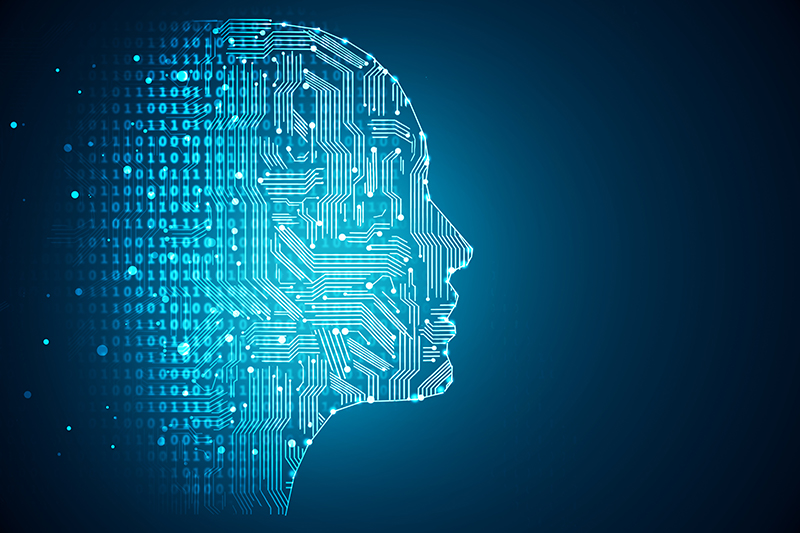






0 Comments