Hardware
Hardware is best described as any physical component of a computer system that contains a circuit board, ICs, or other electronics. A perfect example of hardware is the screen on which you are viewing this page. Whether it be a monitor, tablet, or smartphone, it is hardware.
Without any hardware, your computer would not exist, and software could not be used. The picture is a Logitech webcam, an example of an external hardware peripheral. This hardware device allows users to take videos or pictures, and transmit them over the Internet.External hardware examples
Below is a list of external hardware or hardware found outside of your computer that may be found with a computer.
- Flat-panel, monitor, and LCD
- Gamepad
- Joystick
- Keyboard
- Microphone
- Mouse
- Printer
- Projector
- Scanner
- Speakers
- USB thumb drive
 |
| Joystick |
 |
| Gamepad |
Internal hardware examples
Below is a list of internal hardware or hardware that is found inside your computer and may be found in a computer.
- CPU (central processing unit).
- Drive (e.g. Blu-ray, CD-ROM, floppy drive, hard drive, and SSD).
- Fan (heat sink)
- Modem
- Motherboard
- Network card
- Power supply
- RAM
- Sound card
- Video card
What is the most common hardware included with a computer?
Below is a list of the most common hardware you'd likely find inside a computer or connected to a computer today ( desktop computer or laptop).
- Processor (CPU)
- One or more fans and heat sink
- Motherboard that most likely has an integrated video card, sound card, and network card.
- For most desktop computers (especially gaming computers), a separate video card is used.
- RAM
- Hard drive
- Power supply
- Cables that connect internal components and external peripherals.
- Keyboard
- Mouse or touchpad with a laptop.
- Flat-panel, monitor, or TV for desktop computers and LCD as part of a laptop.
What are hardware upgrades?
A hardware upgrade is any new hardware better than that which it replaced or additional hardware that improves performance. An example of a common hardware upgrade is a RAM upgrade, where the user increases the computer's total memory. Another example is a video card upgrade, which is the act of removing an old video card and replacing it with a newer, more powerful model.
Where can I buy computer hardware?
There many locations to buy computer hardware today. Many local computer retail stores and repair shops have hardware available in stock that can be purchased immediately. However, for more options and lower prices in most cases, it is generally better to buy hardware online.
Software
Software is a collection of instructions
that enable the user to interact with a computer, its hardware, or perform tasks. Without software, most computers would be useless. For example, without your Internet browser software, you could not surf the Internet or read this page. Without an operating system, the browser could not run on your computer. The picture shows a Microsoft Excel box, an example of a spreadsheet software program
Examples and types of software
Below is a list of the different kinds of software a computer may have installed with examples of related programs. Click any of the links below for additional information.
It should be noted that although application software is thought of as a program, it can be anything that runs on a computer.
The table below also includes a program column to clarify any software that is not a program.
The table below also includes a program column to clarify any software that is not a program.
| Software | Examples | Program? |
|---|---|---|
| Antivirus | AVG, Housecall, McAfee, and Norton. | Yes |
| Audio /Music program | iTunes and WinAmp. | Yes |
| Communication | Discord, Skype, and Ventrilo | Yes |
| Database | Access, MySQL, and SQL. | Yes |
| Device drivers | Computer drivers. | No |
| Outlook and Thunderbird. | Yes | |
| Game | Madden NFL football, Quake, and World of Warcraft. | Yes |
| Internet browser | Firefox, Google Chrome, and Internet Explorer. | Yes |
| Movie player | VLC and Windows Media Player. | Yes |
| Operating system | Android, iOS, Linux, macOS, and Windows. | No |
| Photo/Graphics program | Adobe Photoshop and CorelDRAW. | Yes |
| Presentation | PowerPoint | Yes |
| Programming language | C++,HTML, Java, Perl, PHP, Python, and Visual Basic. | Yes |
| Simulation | Flight simulator and SimCity. | Yes |
| Spreadsheet | Excel | Yes |
| Utility | Compression, Disk Cleanup, encryption, registry cleaner, and screen saver. | No |
| Word processor | Microsoft Word | Yes |
How do you get software?
 |
| Software development |
Software can be purchased at a retail computer store or online and come in a box containing all the disks ( floppy diskette, CD, DVD, or Blu-ray), manuals, warranty, and other documentation.
Software can also be downloaded to a computer over the Internet. Once downloaded, setup files are run to start the installation process on your computer.
Free software
There are also a lot of free software programs available that are separated into different categories.
- Shareware or trial software is software that gives you a few days to try the software before you have to buy the program. After the trial time expires, you'll be asked to enter a code or register the product before you can continue to use it.
- Freeware is completely free software that never requires payment, as long as it is not modified.
- Open source software is similar to freeware. Not only is the program free, but the source code is also available to everyone.
How do you use computer software?
Once the software is installed on the computer hard drive, the program can be used anytime by finding the program on the computer. On a Windows computer, a program icon is added to the Start menu or Start screen, depending on your version of Windows.
How to maintain software ?
After the software is installed on your computer, it may need to be updated to fix any found errors. Updating a program can be done using software patches. Once updates are installed, any problems that may have been experienced in the program will no longer occur.
How is software created and how does it work?
 |
| Development of software |
A computer programmer (or several computer programmers) write the instructions using a programming language, defining how the software should operate on structured data. The program may then be interpreted, or compiled into machine code.
When I save a document, is that file also considered software?
When you create or edit a file using software — a Microsoft Word document, for instance, or a Photoshop image — that file is considered a software "resource" or "asset." However, the file itself is not considered "software" even though it is an essential part of what your software is doing.
What was the first piece of computer software?
 |
| SSES's first program |
How expensive is software?The first software program that was held in electronic memory was written by Tom Kilburn. The program calculated the highest factor of the integer 218 = 262,144, and was successfully executed on June 21, 1948, at the University of Manchester, England. The computer that held that program was called the SSEM (Small Scale Experimental Machine), otherwise known as the "Manchester Baby." This event is widely celebrated as the birth of software.
The price for certain applications can vary widely. For example, there are games on Steam that go for less than $5 and advanced programs, such as Cinema 4D Studio, can cost more than $3,500.
What are the differences between hardware and software?
 |
| Hardware + software |
NoteComputer hardware is any physical device used in or with your machine, whereas software is a collection of programming code installed on your computer's hard drive. In other words, hardware is something you can hold in your hand, whereas software cannot be held in your hand. You can touch hardware, but you cannot touch software. Hardware is physical, and software is virtual.
While software may come on a CD or DVD, the disc is the storage medium for the programming code that makes up the software. The disc is not the actual software.
For example, the computer monitor you are using to read this text, and the mouse you are using to navigate this web page are computer hardware. The Internet browser allowing you to view this page, and the Operating system that the browser is running on are considered software. A video card is hardware, and a computer game is software. You can touch and feel the video card, and the computer uses it to play a computer game, but you cannot touch or feel the programming code that makes up the computer game.
Further information and examples
All software utilizes at least one hardware device to operate. For example, a video game, which is software, uses the computer processor (CPU), memory (RAM), hard drive, and video card to run. Word processing software uses the computer processor, memory, and hard drive to create and save documents.
Hardware is what makes a computer work. A CPU processes information and that information can be stored in RAM or on a hard drive. A sound card provides sound to speakers, and a video card provides an image to a monitor. Each of these are examples of hardware components.
Can a computer run without software?
most situations, yes, a computer can run without software being installed. However, if an operating system or interpreter is not found, it either generates an error or doesn't output any information. A computer needs an operating system that allows both the user and software to interact with the computer hardware.
Installing programs onto the computer, in addition to an operating system, gives the computer additional capabilities. For example, a word processor is not required, but it allows you to create documents and letters.
Can a computer run without hardware?
computers require at least a display, hard drive, keyboard, memory, motherboard, processor, power supply, and video card to function properly.
Note
A computer like a thin client and server could be set up to run without a display, keyboard, or hard drive.
A computer like a thin client and server could be set up to run without a display, keyboard, or hard drive.
If any of these devices are missing or malfunctioning, an error is encountered, or the computer doesn't start. Adding hardware, such as a disc drive (e.g., CD-ROM or DVD), modem, mouse network card, printer, sound card, or speakers are not required, but give the computer additional functionality.
Hardware that is not required by the computer is referred to as a peripherals.




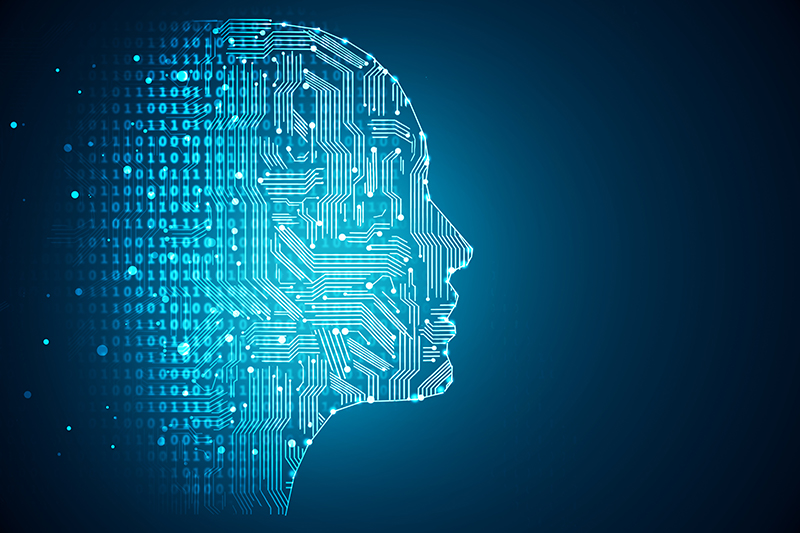






0 Comments